8.45. Datasets
Using the dataset and datarep keyword it is possible to match on
large amounts of data against any sticky buffer.
For example, to match against a DNS black list called dns-bl:
dns.query; dataset:isset,dns-bl;
These keywords are aware of transforms. So to look up a DNS query against a MD5 black list:
dns.query; to_md5; dataset:isset,dns-bl;
8.45.1. Global config (optional)
Datasets can optionally be defined in the main config. Sets can also be declared from the rule syntax.
Example of sets for tracking unique values:
datasets:
ua-seen:
type: string
state: ua-seen.lst
dns-sha256-seen:
type: sha256
state: dns-sha256-seen.lst
Rules to go with the above:
alert dns any any -> any any (msg:"dns list test"; dns.query; to_sha256; dataset:isset,dns-sha256-seen; sid:123; rev:1;)
alert http any any -> any any (msg: "http user-agent test"; http.user_agent; dataset:set,ua-seen; sid:234; rev:1;)
It is also possible to optionally define global default memcap and hashsize.
Example:
datasets:
defaults:
memcap: 100mb
hashsize: 2048
ua-seen:
type: string
load: ua-seen.lst
or define memcap and hashsize per dataset.
Example:
datasets:
ua-seen:
type: string
load: ua-seen.lst
memcap: 10mb
hashsize: 1024
Note
The hashsize should be close to the amount of entries in the dataset to avoid collisions. If it's set too low, this could result in rather long startup time.
8.45.2. Rule keywords
8.45.2.1. dataset
Datasets are binary: something is in the set or it's not.
Syntax:
dataset:<cmd>,<name>,<options>;
dataset:<set|isset|isnotset>,<name> \
[, type <string|md5|sha256|ipv4|ip>, save <file name>, load <file name>, state <file name>, memcap <size>, hashsize <size>];
- type <type>
the data type: string, md5, sha256, ipv4, ip
- load <file name>
file name for load the data when Suricata starts up
- state
sets file name for loading and saving a dataset
- save <file name>
advanced option to set the file name for saving the in-memory data when Suricata exits.
- memcap <size>
maximum memory limit for the respective dataset
- hashsize <size>
allowed size of the hash for the respective dataset
Note
'type' is mandatory and needs to be set.
Note
'load' and 'state' or 'save' and 'state' cannot be mixed.
Example rules could look like:
Detect unique User-Agents:
alert http any any -> any any (msg:"LOCAL HTTP new UA"; http.user_agent; dataset:set,http-ua-seen, type string, state http-ua-seen.csv; sid:8000001; rev:1;)
Detect unique TLDs:
alert dns $HOME_NET any -> any any (msg:"LOCAL DNS unique TLD"; dns.query; pcrexform:"\.([^\.]+)$"; dataset:set,dns-tld-seen, type string, state dns-tld-seen.csv; sid:8000002; rev:1;)
Following image is a pictorial representation of how the pcrexform works
on domain names to find TLDs in the dataset dns-tld-seen:
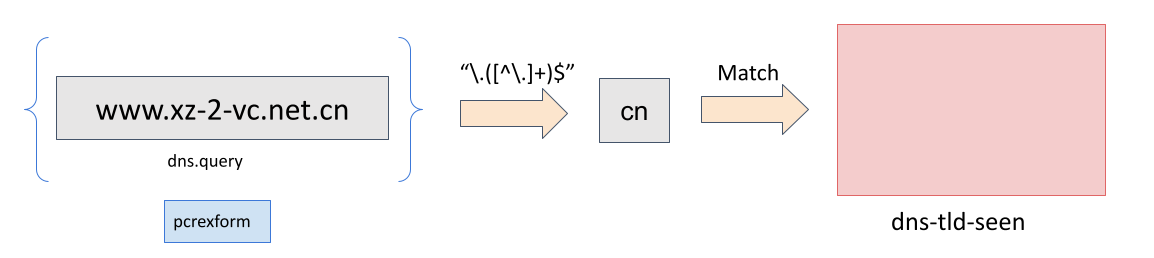
Notice how it is not possible to do certain operations alone with datasets
(example 2 above), but, it is possible to use a combination of other rule
keywords. Keep in mind the cost of additional keywords though e.g. in the
second example rule above, negative performance impact can be expected due
to pcrexform.
8.45.2.2. datarep
Data Reputation allows matching data against a reputation list.
Syntax:
datarep:<name>,<operator>,<value>, \
[, load <file name>, type <string|md5|sha256|ipv4|ip>, memcap <size>, hashsize <size>];
Example rules could look like:
alert dns any any -> any any (dns.query; to_md5; datarep:dns_md5, >, 200, load dns_md5.rep, type md5, memcap 100mb, hashsize 2048; sid:1;)
alert dns any any -> any any (dns.query; to_sha256; datarep:dns_sha256, >, 200, load dns_sha256.rep, type sha256; sid:2;)
alert dns any any -> any any (dns.query; datarep:dns_string, >, 200, load dns_string.rep, type string; sid:3;)
In these examples the DNS query string is checked against three different reputation lists. A MD5 list, a SHA256 list, and a raw string (buffer) list. The rules will only match if the data is in the list and the reputation value is higher than 200.
8.45.3. Rule Reloads
Sets that are defined in the yaml, or sets that only use state or save, are considered dynamic sets. These are not reloaded during rule reloads.
Sets that are defined in rules using only load are considered static tests. These are not expected to change during runtime. During rule reloads these are reloaded from disk. This reload is effective when the complete rule reload process is complete.
8.45.4. Unix Socket
8.45.4.1. dataset-add
Unix Socket command to add data to a set. On success, the addition becomes active instantly.
Syntax:
dataset-add <set name> <set type> <data>
- set name
Name of an already defined dataset
- type
Data type: string, md5, sha256, ipv4, ip
- data
Data to add in serialized form (base64 for string, hex notation for md5/sha256, string representation for ipv4/ip)
Example adding 'google.com' to set 'myset':
dataset-add myset string Z29vZ2xlLmNvbQ==
8.45.4.2. dataset-remove
Unix Socket command to remove data from a set. On success, the removal becomes active instantly.
Syntax:
dataset-remove <set name> <set type> <data>
- set name
Name of an already defined dataset
- type
Data type: string, md5, sha256, ipv4, ip
- data
Data to remove in serialized form (base64 for string, hex notation for md5/sha256, string representation for ipv4/ip)
8.45.4.3. dataset-clear
Unix Socket command to remove all data from a set. On success, the removal becomes active instantly.
Syntax:
dataset-clear <set name> <set type>
- set name
Name of an already defined dataset
- type
Data type: string, md5, sha256, ipv4, ip
8.45.4.4. dataset-lookup
Unix Socket command to test if data is in a set.
Syntax:
dataset-lookup <set name> <set type> <data>
- set name
Name of an already defined dataset
- type
Data type: string, md5, sha256, ipv4, ip
- data
Data to test in serialized form (base64 for string, hex notation for md5/sha256, string notation for ipv4/ip)
Example testing if 'google.com' is in the set 'myset':
dataset-lookup myset string Z29vZ2xlLmNvbQ==
8.45.4.5. dataset-dump
Unix socket command to trigger a dump of datasets to disk.
Syntax:
dataset-dump
8.45.5. File formats
Datasets use a simple CSV format where data is per line in the file.
8.45.5.1. data types
- string
in the file as base64 encoded string
- md5
in the file as hex encoded string
- sha256
in the file as hex encoded string
- ipv4
in the file as string
- ip
in the file as string, it can be IPv6 or IPv4 address (standard notation or IPv4 in IPv6 one)
8.45.5.2. dataset
Datasets have a simple structure, where there is one piece of data per line in the file.
Syntax:
<data>
e.g. for ua-seen with type string:
TW96aWxsYS80LjAgKGNvbXBhdGlibGU7ICk=
which when piped to base64 -d reveals its value:
Mozilla/4.0 (compatible; )
8.45.5.3. datarep
The datarep format follows the dataset, expect that there are 1 more CSV field:
Syntax:
<data>,<value>
8.45.6. File Locations
Dataset filenames configured in the suricata.yaml can exist
anywhere on your filesytem.
When a dataset filename is specified in rule, the following rules are applied:
For
load, the filename is opened relative to the rule file containing the rule. Absolute filenames and parent directory traversals are allowed.For
saveandstatethe filename is relative to$LOCALSTATEDIR/suricata/data. On many installs this will be/var/lib/suricata/data, but runsuricata --build-infoand check the value of--localstatedirto verify this location onn your installation.Absolute filenames, or filenames containing parent directory traversal (
..) are not allowed unless the configuration paramaterdatasets.allow-absolute-filenamesis set totrue.
8.45.7. Security
As datasets potentially allow a rule distributor write access to your
system with save and state dataset rules, the locations
allowed are strict by default, however there are two dataset options
to tune the security of rules utilizing dataset filenames:
datasets:
rules:
# Set to true to allow absolute filenames and filenames that use
# ".." components to reference parent directories in rules that specify
# their filenames.
allow-absolute-filenames: false
# Allow datasets in rules write access for "save" and
# "state". This is enabled by default, however write access is
# limited to the data directory.
allow-write: true
By setting datasets.rules.allow-write to false, all save and
state rules will fail to load. This option is enabled by default
to preserve compatiblity with previous 6.0 Suricata releases, however
may change in a future major release.
Pre-Suricata 6.0.13 behavior can be restored by setting
datasets.rules.allow-absolute-filenames to true, however
allowing so will allow any rule to overwrite any file on your system
that Suricata has write access to.